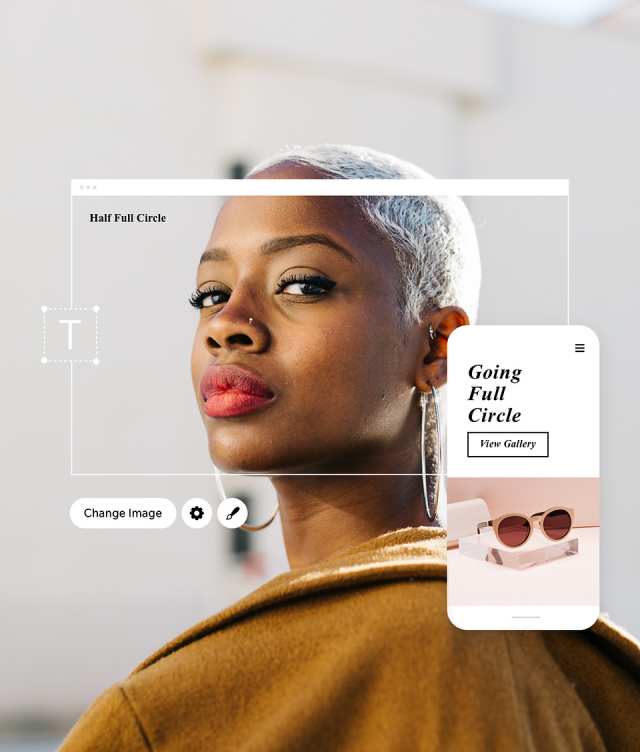
Wix powers over 100.000.000 sites, which makes it the most popular website builder besides Wordpress. You also get over 800 (some better than others) and lots of ways to customize them.
Wix offers the most features, functionality and customization: you can basically position any element anywhere on the page. This makes it very flexible but also easy to introduce bugs in the design. There's also a bit of a learning curve due to the complexity of the builder.
There's a free plan and paid plans start at $6.50. There are also bandwidth limits on the cheapest plans, which is uncommon in today's website builders (most offer unlimited bandwidth on all the paid plans).
A custom interactive calculator like a Return of Investment (ROI) Calculator or a Price Quote Plugin makes a Wix website unique and gets more engagement per visit.
Use InteractiveCalculator to add build and a calculator to your site with the easy to use, flexible calculator builder.
Help your customers get personalized prices, save time or even sell custom products right there in the calculator with the Stripe integration.
Use the Zapier integration to send leads from the calculator to third party apps like Mailchimp, Google Docs, Hubspot, etc.
Send the calculator results by email to yourself and to your customers, and even attach a PDF report.
Let us create the calculator for you as part of our concierge service.
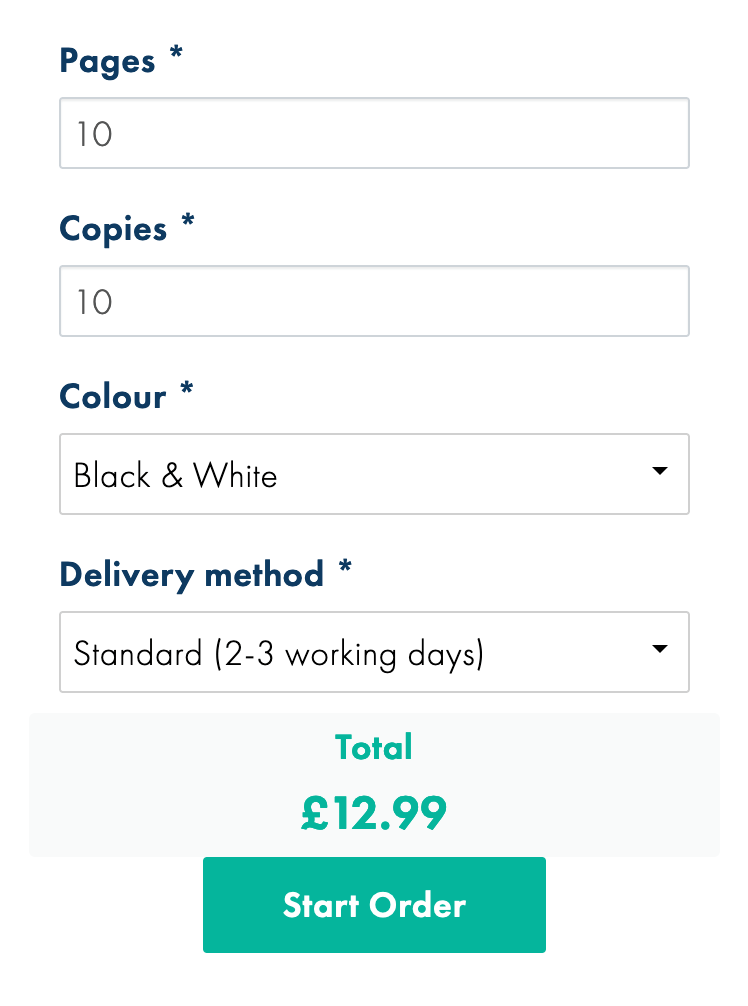
Make your Wix website unique with a calculator customized for your audience. From photography services to T-shirt printing or real estate, an interactive calculator will help your business grow.
Keep visitors engaged and connected to your brand. The best way to gather qualified leads is to provide value. A custom quote or any type of calculations your audience cares about is a great lead magnet.
Custom interactive content increases time on page and helps with link building, which in turn increases your site's Search Engine Ranking.
Take your calculator with you in a few seconds when you decide to move to another Content Management System like Wordpress, Squarespace or more.
Hiring a developer to code a calculator from scratch is very expensive now and risky when you'll need to update the calculator in the future.
We're a bootstrapped company and we focus on excellent customer support. We go above and beyond to build calculators that deliver value.
1. First get the embed code from your InteractiveCalculator Account by opening the calculator editor and clicking the "Share" button.
2. Then go over to your Wix admin interface. From there click "Add", then under "Embed" you'll find "Custom Embeds" and then "Embed a widget"
3. Add it to your page and click "Enter Code". Paste your InteractiveCalculator Code in there.
That's it!
Plus Square Online, GoDaddy, Squarespace and more